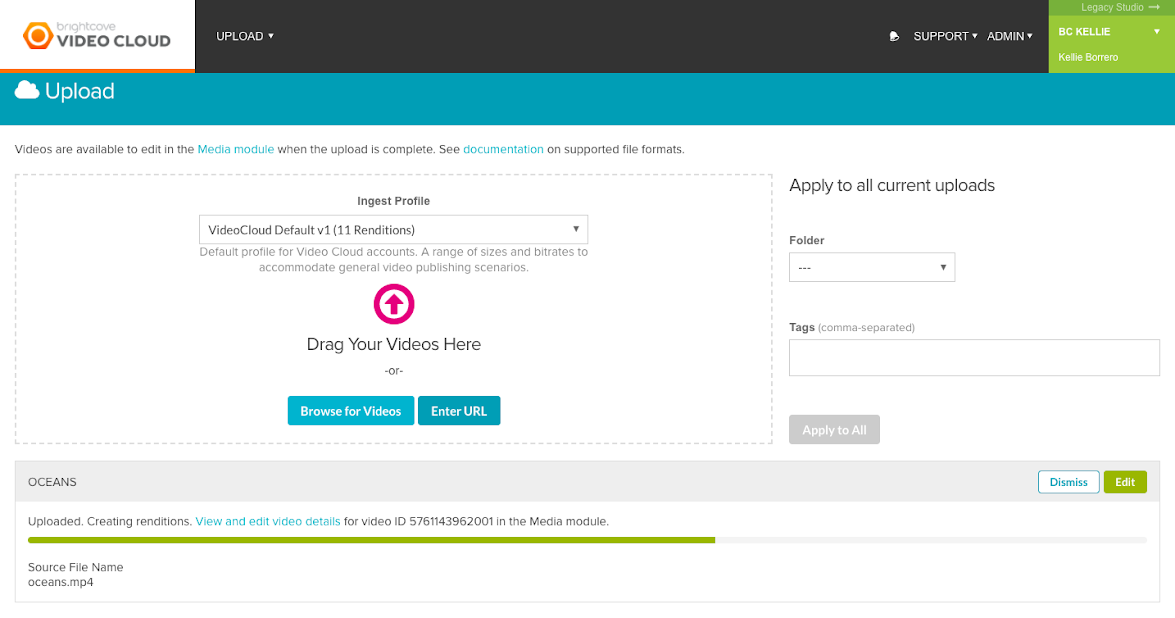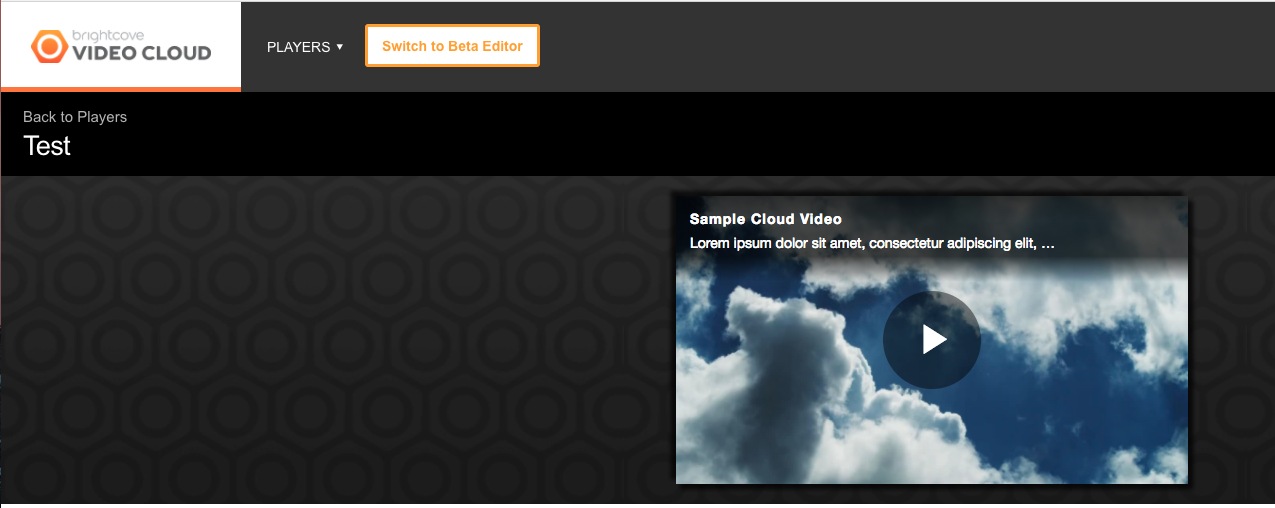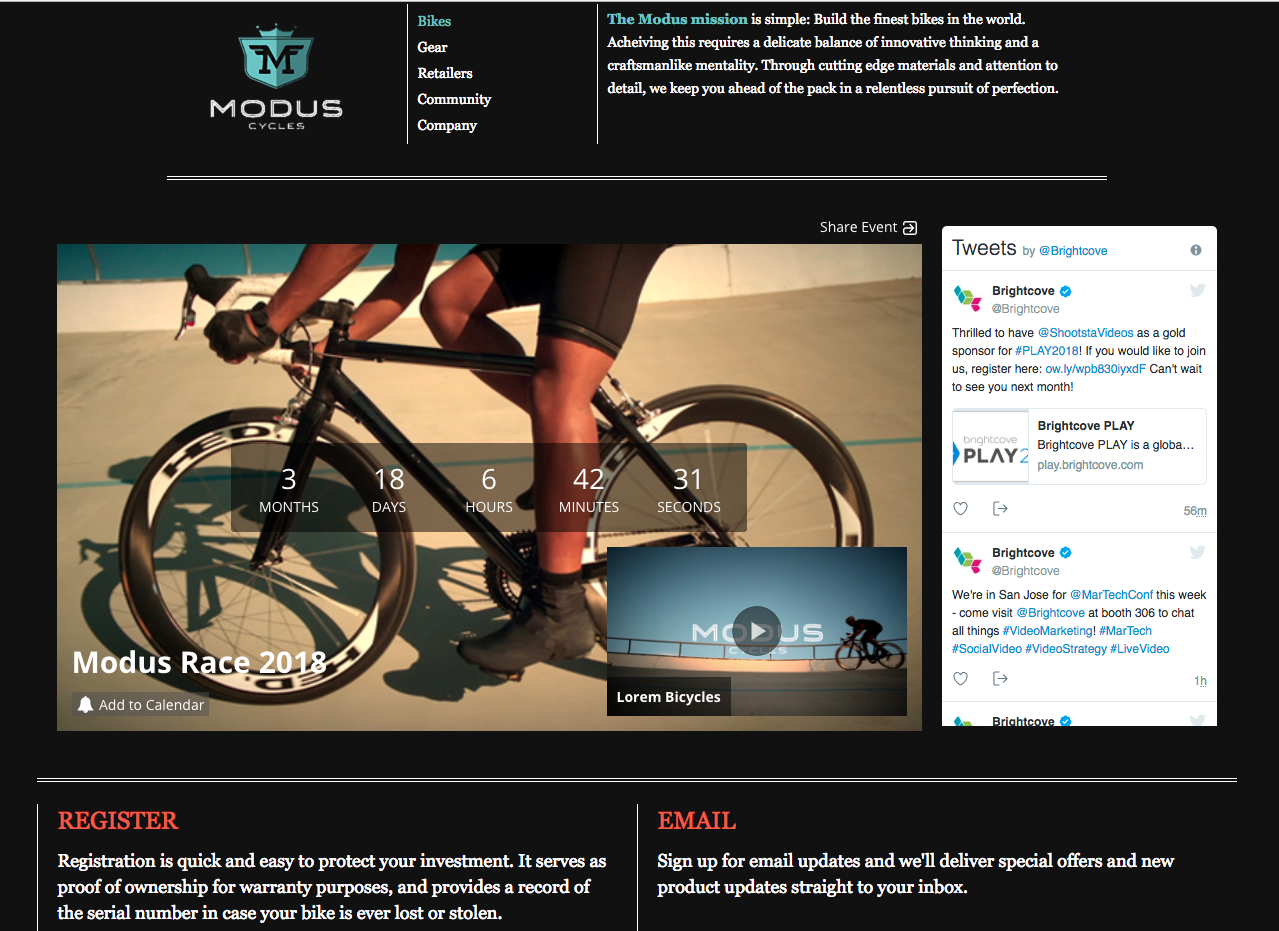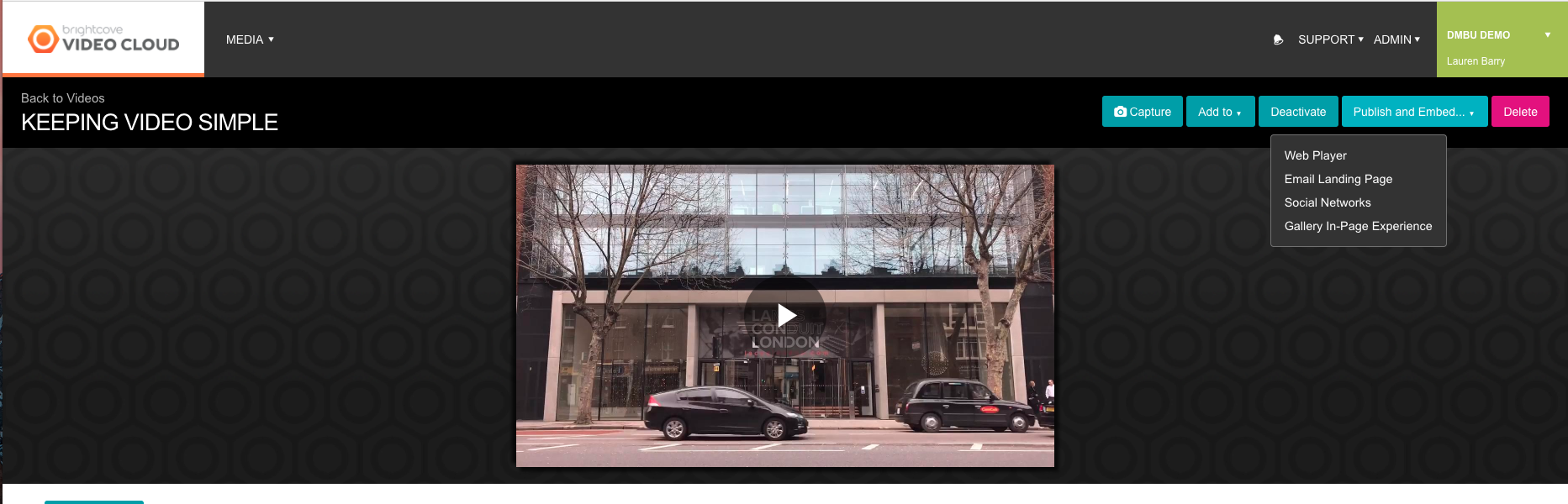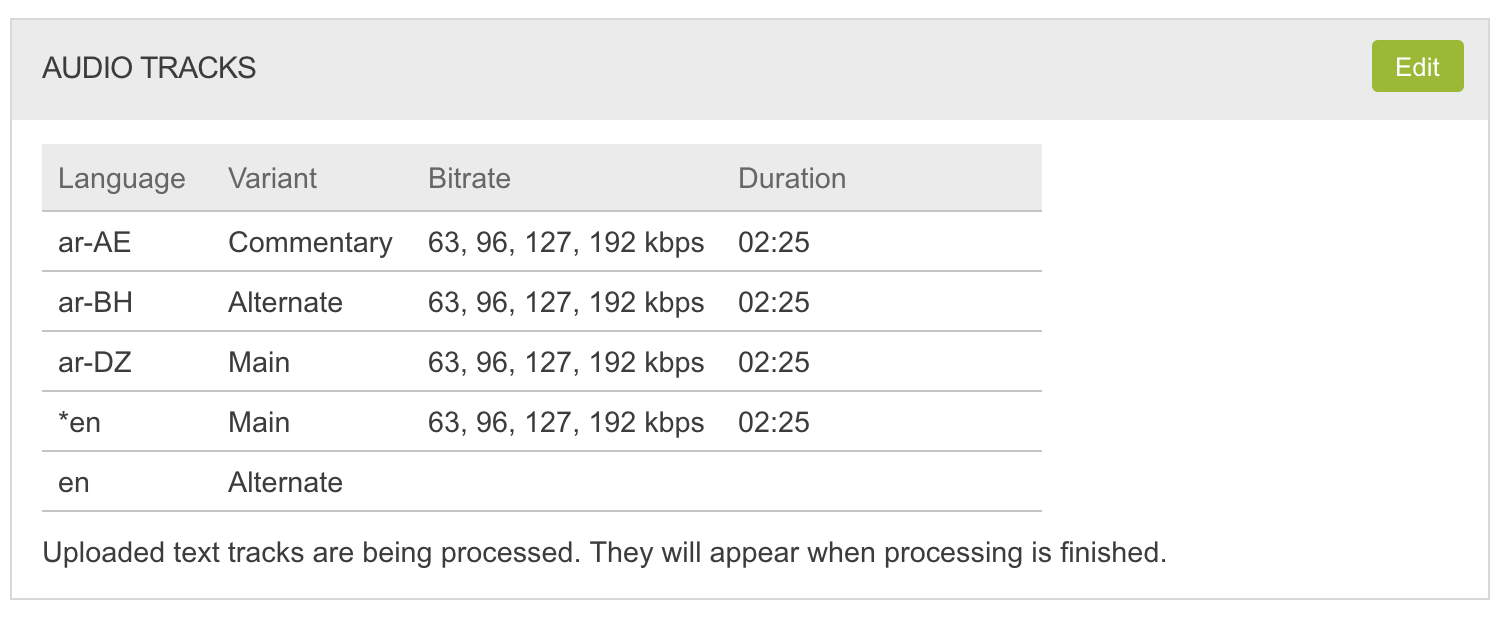Spring of 2018 Brightcove Product Updates
Spring is Finally Here! Check Out Brightcove’s Newest Product Updates
Even though it’s technically springtime at Brightcove HQ in Boston, it’s been snowing and cold. So we’ve been indoors adding new features and cleaning up our user interface! Check out the updates below.
Enhanced Upload UI - Progress looks good
Our video uploading is now built on new technology that will allow us to introduce new features to the market faster!
One of the first updates to come out of this is our enhanced Upload user interface. This lets you see the progress of your video upload above the fold. Users are now able to see the progress of their video immediately without scrolling down the page. You can also specify a folder and add tags to your uploads by editing the metadata fields at the top of the page.
The new Player editor makes it easier than ever to modify your video player and truly make it your own. You can select the editing options in the new tabbed structure, including a new feature that lets you change the shape and location of your “Play” button. As you make changes, you can see your player settings change in real-time. Interested in testing? You can easily switch to the Beta Editor by clicking the in-product button (shown in the image above). And don’t forget to leave feedback to let us know what you think.
Social Video Captions - The Sound of Silence
Now available in Brightcove Social is the ability to add closed caption files to your videos so that your viewers can watch your videos with the sound off on social channels. Additionally, by reading the captions as the video plays lets viewers get a full understanding of what is being communicated throughout the video.
Check out the three benefits we see with using social captions in your videos.
Live Stream On Your Website - No Need to Build Separate Event Pages
The Gallery Portal Live template is used more frequently than any other template and is designed for large live events where an entire microsite with its own URL is appropriate.
But what about smaller events? With the NEW In-Page Experience Live Template you can embed your live stream into your existing web pages, templates, and CMS all with similar functionality of the Live template such as event countdown and pre, during, and post-event states. Build a Live In-Page now!
Easily Embed Your Videos in Your Emails - Increase Open Rates!
Brightcove’s Video Marketing Suite has made it easier to start sending videos in your email campaigns with the new “Publish to Email Landing Page” feature. We have seen that videos in your email campaigns increase open and click through rates. Now your prospects will notice, open, and read your emails in even higher numbers. Check out our step-by-step walk through!
Multiple Audio Tracks - Make translated or voice over videos
Now available* in the Media Module is the option to upload and manage multiple audio tracks in your videos. Increase your video reach by supporting multiple languages, and adding commentary tracks or descriptive audio to ensure your audience understands the purpose of your video content. (*GA Friday, 4/27)