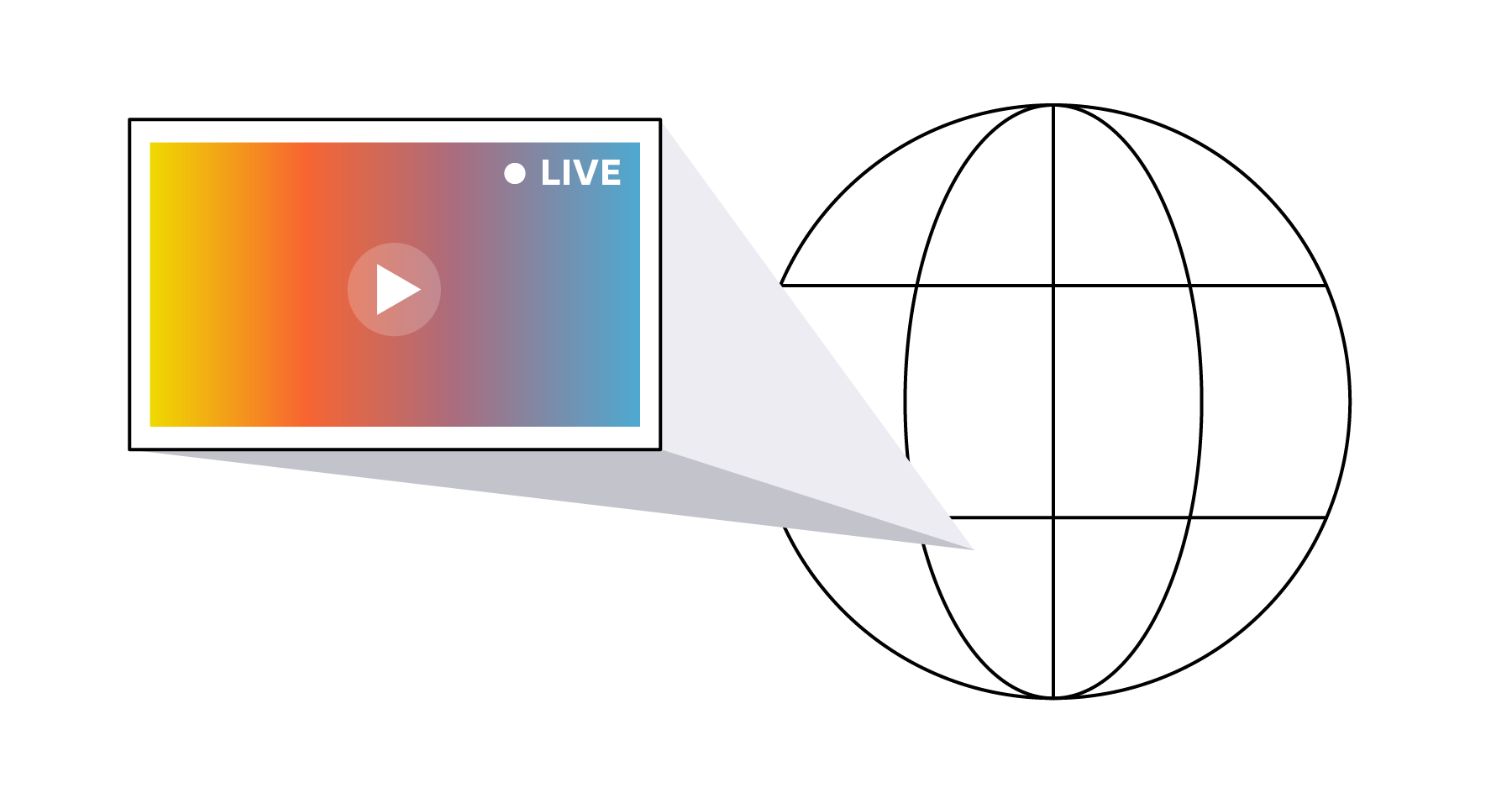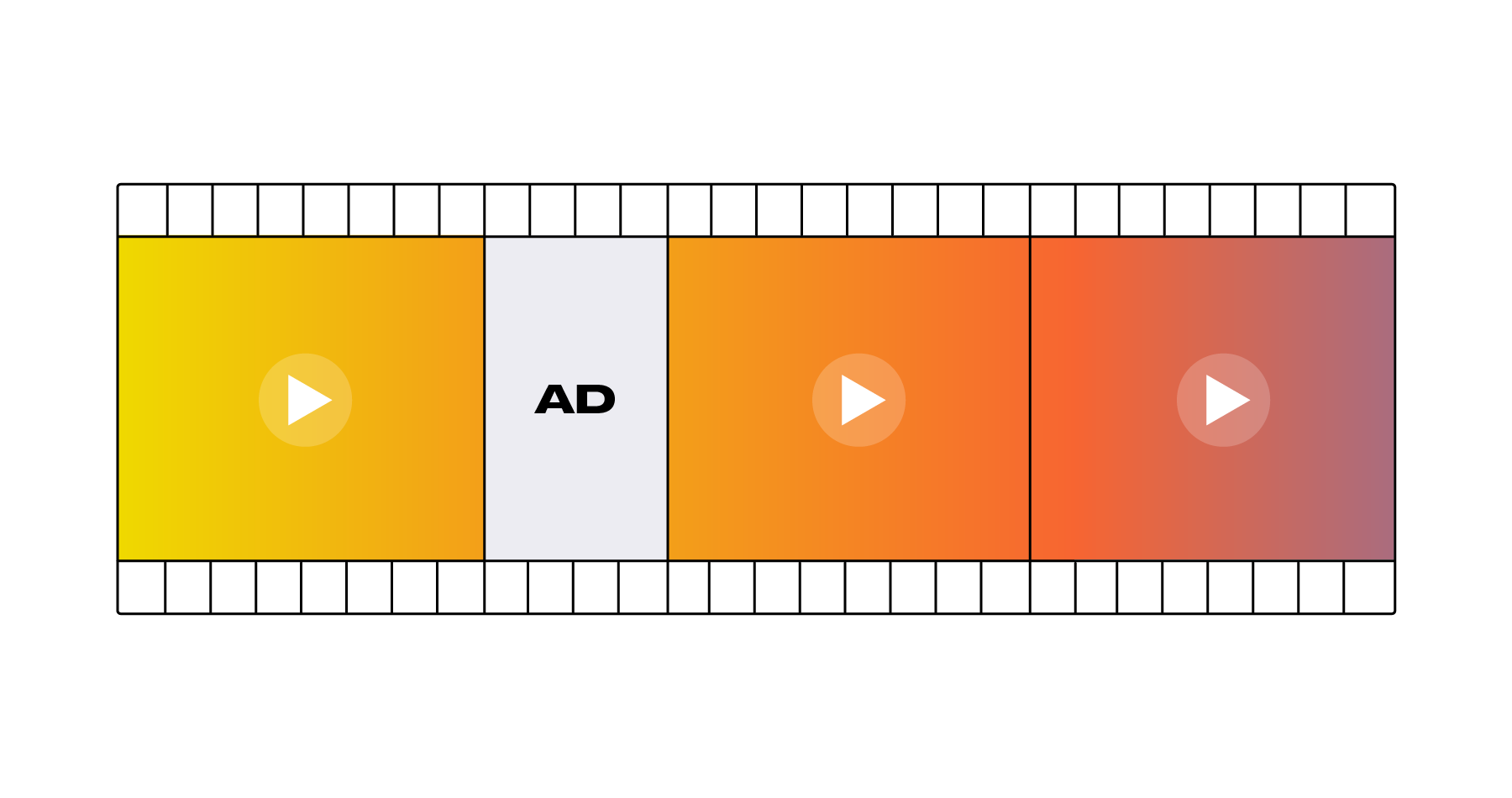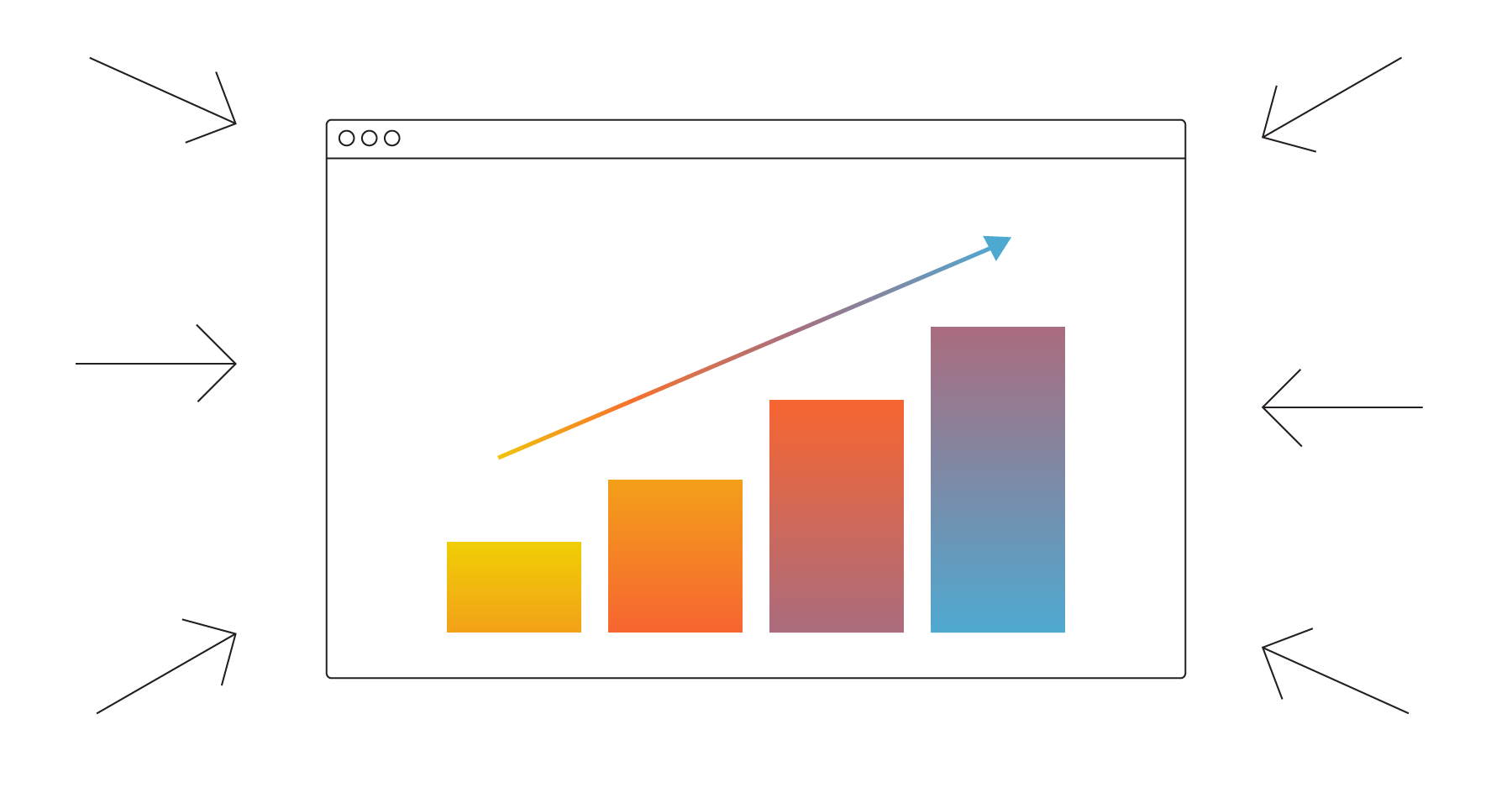Common Video Ad Errors And How to Fix Them
Media

Given the complexity of the video advertising landscape, video ad issues are unavoidable. Problems with video ad tags can disrupt playback, negatively affecting the user experience as well as contributing to lost revenue.
The most common issues are usually related to ad errors or other ad challenges. However, their frequency and prevalence can vary depending on any combination of technical and user-related factors.
Luckily, there are ways to navigate this difficult terrain by leveraging the right tools and tech, consistently monitoring and testing, and collaborating with ad providers. In doing so, mitigating these issues is not only possible, it will help maximize the overall experience and revenue opportunity.
Video Ad Errors
Ad error codes result from incorrect or corrupted ad creative files, incompatibility between the ad format and the video player, or within the video player or ad serving technology.
Most errors can be divided into two primary categories: timeout errors and invalid creative errors.
Timeout Errors
Errors related to ad load and response times are some of the most common ad error codes. They can be avoided by configuring and testing the timeout and wrapper limits within the player.
When configuring timeout settings, it’s important to balance load times with errors to limit the amount of missed ad opportunities. Ad load times can also be optimized by working with your buyer platforms to troubleshoot their ad creative and enforce bitrate and size restrictions.
Error 301 - VAST URI
This error indicates that the URI within the VAST or VPAID creative is invalid or unreachable within the timeout limit. The most common reason for Error 301 is a poor network connection or heavy latency. One way to reduce these errors is to make sure your player, site, and apps are optimized for mobile delivery.
Error 402 - Media File URI
This error is caused by the ad taking longer to load than the player timeout setting. It indicates that the file may be too large or incompatible with the platform it’s attempting to render on. Ensuring your player timeout settings are suitable, as well as reinforcing bitrate and size restrictions with ad providers, will address this error.
Error 302 - Wrapper Limit Reached
This error occurs when the wrapper limit defined by the player is reached. Working with ad providers who limit redirects will provide relief here. Additionally, you can analyze average wrapper responses within those platforms to align with where your player wrapper limits are set.
Invalid Ad Errors
Ad error codes can also be caused by how the ad creative is incorporated in the media file or when no ad is returned from the source. Check and validate ad tags to identify these errors before going live. That way, the ad provider can fix them before the errors impact a viewer or result in poor ad campaign performance and wasted impressions.
Error 303 - Empty VAST Response
This error occurs when there are no ads returned in the VAST response. Empty responses can result from configuration issues within the ad server, missing house ads, incorrect fallback settings, or low demand from programmatic partners.
AdOps teams should have all the proper setup in the ad server, as well as managed yield optimization to maximize fill rates. Brightcove’s Ad Monetization service can provide additional fill if these errors are particularly prevalent.
Error 401 - Unable to Find Linear/Media File from URI
This error means a valid video file cannot be found. It’s a fatal error and needs to be resolved by the provider to ensure the response returns a valid video creative.
Error 100 - XML Parsing Error
This error is caused when a provider’s ad response is malformed or contains an improperly formatted XML document. The ad provider will have to verify that the VAST XML is correctly formatted and contains all the required elements and attributes. You can learn more in the VAST specification from the IAB.
Video Ad Challenges
Equally important to mitigating video ad errors is overcoming challenges to the overall ad opportunity. Ads can be inhibited by more than just errors, and the most important challenges outside the ads themselves are viewability and ad blockers.
Viewability
Advertisers insist on their ads being seen. If the player is positioned poorly on the page or the content does not engage the user, viewability will be low and advertisers will not spend. Online video platforms with viewability features can provide different configuration and tracking options to address this.
For example, Brightcove allows you to configure the player to pause playback if it’s not fully or partially viewable. You can also trigger events based on view duration and viewability percentage to track and optimize ad impressions.
Ad Blockers
Ad blockers disable the player from initiating ads at all. Whether or not the player is viewable, client-side ads cannot render if a user has an ad blocker enabled. Ad blocking can be circumvented by server-side ad insertion (SSAI), which stitches ads directly into the stream.
With Brightcove SSAI, there’s also the option to use client-side ad insertion with server-side failover when ad blockers are present, without having to be full server-side.
Video Ad Solutions
The first step in reducing ad errors is using a player like Brightcove that supports the latest standards for IMA, VPAID, and VAST. But it’s just as important to remember that you can’t resolve errors you aren’t able to identify in the first place.
Ad monetization strategies are only as good as the analytics and insights you use to monitor them. Tools such as Brightcove’s QoE Analytics and our partner plugin, WatchingThat, can help you deliver improved viewer satisfaction and higher revenue results at the same time.
This blog was originally written by Ilya Degtev in 2018 and has been updated for accuracy and comprehensiveness.