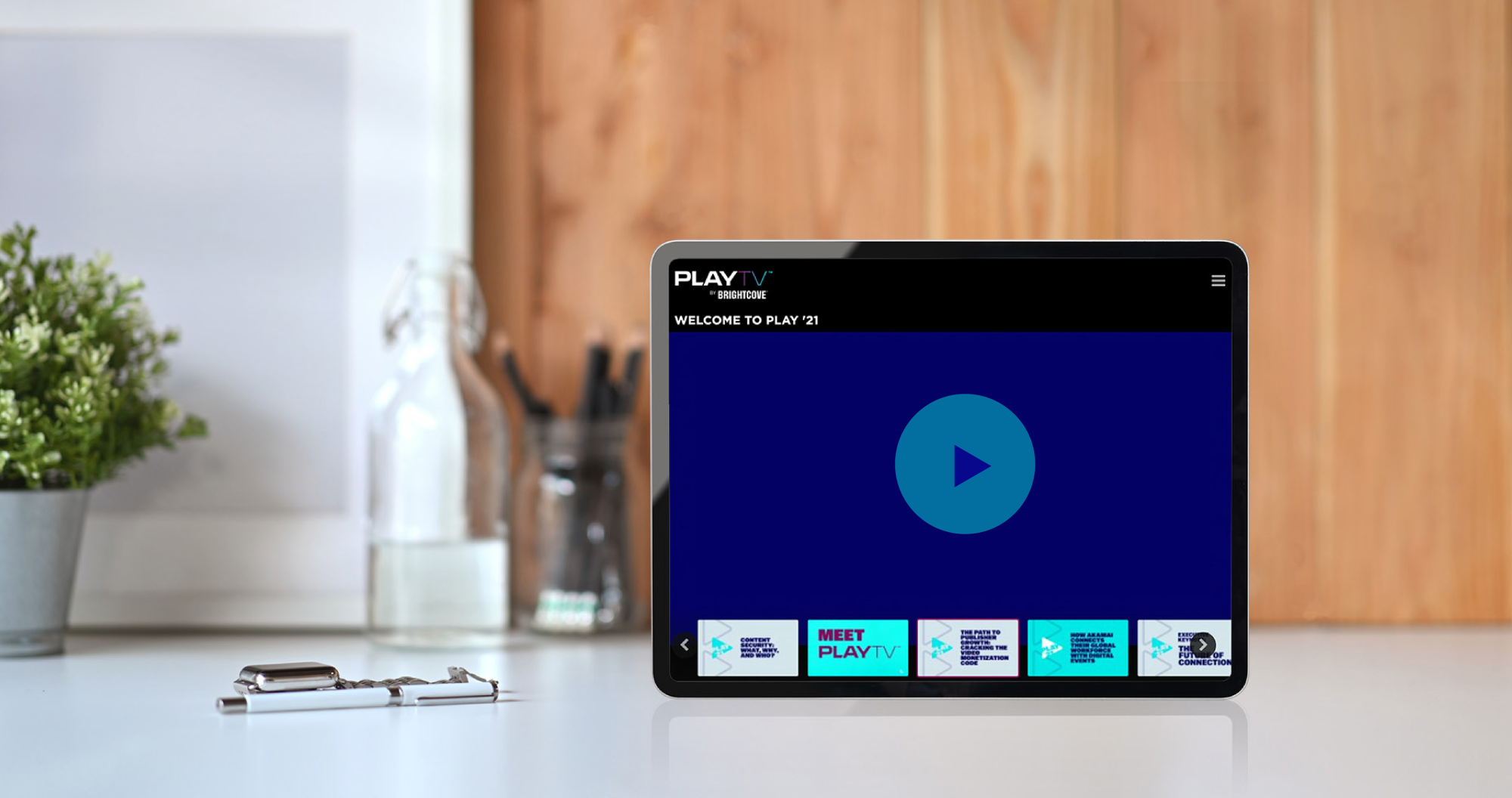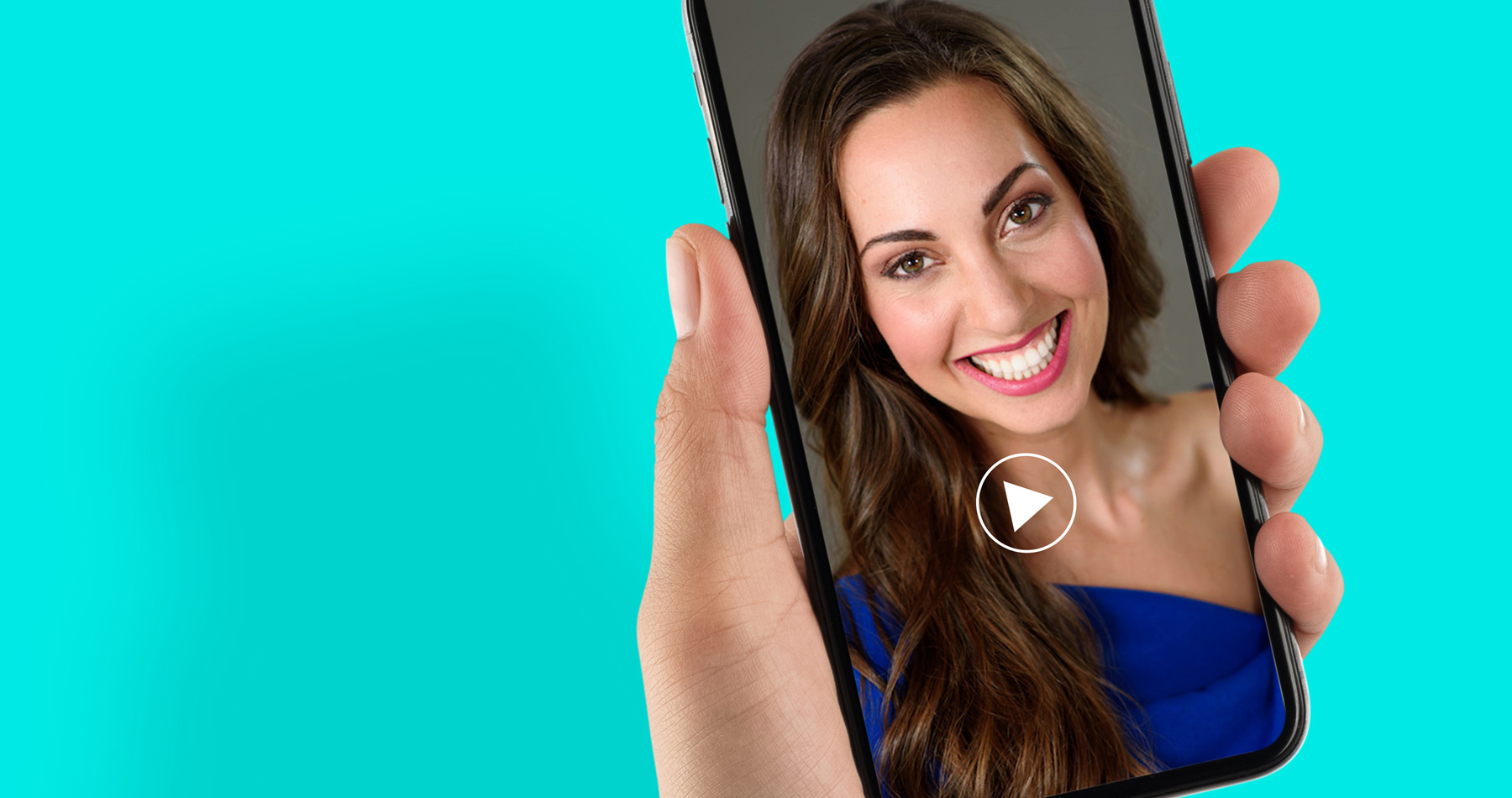10 Virtual Event Tips from the CEO of FreightWaves
Virtual Events
Like many organizations, FreightWaves hosted its first major virtual event in 2020. This three-day virtual conference, FreightWaves LIVE @HOME, was proudly streamed by Brightcove and was a big departure from their in- person events.
Despite having only eight weeks to pivot from in-person to virtual, the event was hugely successful, and the organization learned some valuable lessons along the way.
Here are 10 virtual events do’s and don’ts FreightWaves’ Founder and CEO, Craig Fuller, discovered firsthand.
“If you are going to ask someone to sit through a multiple hour or day event, you had better have high-quality video and audio.”
5 DO’s
DO TAKE ADVANTAGE OF THE ABILITY TO PRE-RECORD SOME CONTENT
“This was key for us. We wanted to eliminate all of the technical issues that are normal in same-day broadcasts. We knew that we were trading off some of the impromptu elements of our event by having the videos pre-produced, but we were comfortable with that, knowing we had great speakers and that video, audio, and production quality were the most important things to keep the audience engaged. We did have a few talks that included both live and recorded elements. We pre-recorded opening statements and speeches and then went to a live video Q&A.”
DO ENLIST THE HELP OF A MODERATOR TO KEEP ATTENDEES ENGAGED
“For us, we are fortunate to have professional TV and radio talents on staff that can bring the audience into the discussion. For me, this feels a lot like a half-time show during a broadcast event. Our moderators would share their thoughts and observations about the talks on the day of the event.”
DO KEEP VIRTUAL SESSIONS SHORTER THAN IF THEY WERE IN-PERSON
“People have a shorter attention span virtually than they do in-person, so keep the content more concise. We would try to go for less than 20 minutes for many of our talks but occasionally ran over 30 minutes. None of the video content was more than 35 minutes long per session.”
DO GIVE YOUR AUDIENCE A CHANCE TO TAKE A BREAK
“We would run 4 to 5 [commercials] per break. For sponsors, this gave them a chance to talk about their product in a quick format. For the viewer, this provided a natural transition between topics. Effectively it was a book-end. We had more than one person comment about how it reminded them of the Super Bowl. In their words, ‘Come for the game, stay for the commercials.’”
DO OFFER VIDEO-ON-DEMAND POST-EVENT
“We found that more content is viewed on-demand than during the live broadcast. Users want to get access to the content they missed or to re-watch a session. Your sponsors and speakers will also want [video-on- demand] so they can post it on their website or social media accounts for future use.”
5 DON’Ts
DON'T ASSUME YOU CAN PULL OFF HIGH QUALITY WITHOUT PAYING FOR IT
“We estimated our budget all-in was over $500,000 for the three-day event. While this seems like a great deal of money, it is far cheaper than doing an in-person event at a convention center, which can run close to $2 million. We also had a team of 8 full-time production resources and about 15 on-camera talents that participated in the hosting or moderating of our live event.”
DON'T EXPECT VIRTUAL EVENTS TO BE LESS WORK
“Most people assume that virtual events are easier to pull off than in-person events. While that is true if you only did a Zoom event that should be marketed as a webinar if you want a highly professional virtual experience, you need to produce it like a TV program, and that takes work.”
DON'T JUST TRY TO REPLICATE YOUR IN-PERSON EVENT ONLINE
“This seems obvious, but I know a lot of event planners have stressed about that. In reality, the two experiences are very different, so approach them that way. We treated the three days as if we were a broadcast cable network. We wanted to make sure that the audience was able to get the highest quality content, delivered to them with the highest production quality.”
DON'T CUT CORNERS ON LIGHTING, CAMERA, AND AUDIO TECH
“Avoid using the built-in camera on computers for recording talks. While these are decent for video conference calls, they don’t produce a high-quality image for an HD streaming event. For our remote guests, we would either make recommendations of what someone should purchase or even send a kit to them that contained a camera, external light, and microphone.”
DON'T DEVIATE FROM YOUR SCHEDULE OF EVENTS
“Your virtual attendees will be coming and going throughout the day in terms of tuning in and will become very frustrated with an event that isn’t organized and zealous about schedules. This is true of in-person events as well, but even more so for a virtual event.”
If you’re planning a virtual or hybrid event, we’d love to help. Get in touch with us here.
Nick Iuliano is Brightcove's Senior Director of Content, helping to tell our best brand, product, customer, and partner stories across global marketing channels.